Nearpod, I like you!
Actually, my students love you! I can not ask for more engagement when I use the draw portion of Nearpod. We do have a little fun with it... the students may or may not draw silly pictures or take a selfie when using it, but only and only if they show all work! I make them swipe left and try again if they have a unicorn pic (it seems to be all the craze at my school these days) and do not show all their work. I also take the time and look at each pic and praise students. It really doesn't take too much time because I just keeping clicking right and keep on moving. The students really feel validated when I highlight their work and praise them or give constructive feedback. My lower students also get in the game because they see some of the other work on screen and it helps them get started.
Here are some examples from writing equations from tables:
Not all my students have it correct, but it is a great way to check for understanding and identify who will need help on the next activity.
Here are some examples from writing equations from tables:
Not all my students have it correct, but it is a great way to check for understanding and identify who will need help on the next activity.



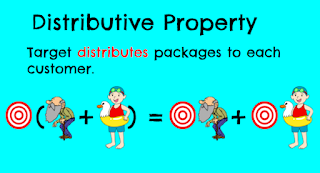

Comments
Post a Comment